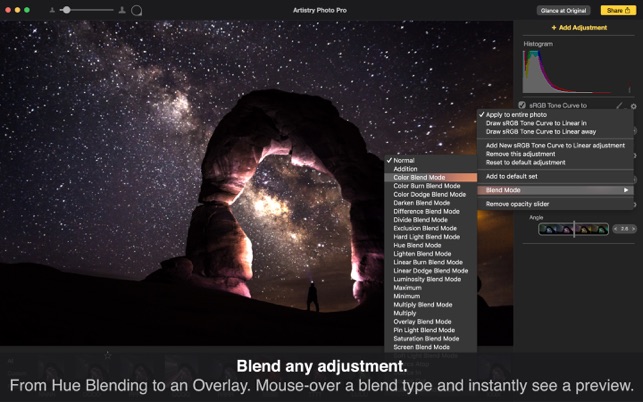價格:免費
更新日期:2018-10-20
檔案大小:17.7 MB
目前版本:3.0.1
版本需求:OS X 10.11 或以上版本,64 位元處理器

*** Apple: Apps we love ***
*** Apple: Top Pick for MacBook Pro with Touch Bar ***
Photoshop meets Instagram meets Aperture!
Uncover the hidden potential in your photos with this powerful photo editor. With 100+ effects built-in, over 90 adjustment types to adjust your photos from color manipulation to gamma and tone curve adjustments, our editing tools give users the ability to apply an effect or multiple effects to the entire photo. And with our brush feature, users can change just one part of a photo with an adjustment. For example, users can easily make the entire sky in their photo become more vibrant. Final images are at the same output quality as Photoshop. Artistry Photo Pro can be used to enhance a professional photographers photos or just yours and my photos.
• Over 90 adjustment types from color adjustments and color effects such as color manipulation and gamma controls, to blur, distortion, and stylized effects such as noise reduction, droste and depth of field. When adding an adjustment, place your mouse over each adjustment to get a preview of what that adjustment will do to your photo. See a full list of the built-in adjustments below.
• Over 100 professionally designed effects with complete control to customize each and even make your own
• Brush in or out any adjustment to a particular part of the photo with Photoshop quality edge detection.
• Zoom Loupe to view your photos at high resolution and zoom into a particular part of the photo to view micro adjustments.
• Easily share photos in every way from TIFF to JPG to Facebook/Twitter and email.
• Share custom created effects with others.
Adjustments Include:
- Blur
• Box Blur
• Gaussian Blur
• Masked Variable Blur
• Motion Blur
• Noise Reduction
• Zoom Blur
- Color Adjustments
• Color Controls
• Color Manipulation
• Exposure Adjust
• Gamma Adjust
• Hue Adjust
• Linear to sRGB Tone Curve
• sRGB Tone Curve to Linear
• Temperature and Tint
• Tone Curve
• Vibrance
• White Point Adjust
- Color Effects
• Color Invert
• Color Monochrome
• Color Posterize
• False Color
• Mask to Alpha
• Maximum Component
• Minimum Component
• Photo Effect Chrome
• Photo Effect Fade
• Photo Effect Instant
• Photo Effect Mono
• Photo Effect Noir
• Photo Effect Process
• Photo Effect Tonal
• Photo Effect Transfer
• Sepia Tone
• Vignette
• Vignette Effect
- Distortion Effects
• Bump Distortion
• Bump Distortion Linear
• Circular Wrap Distortion
• Displacement Distortion
• Droste
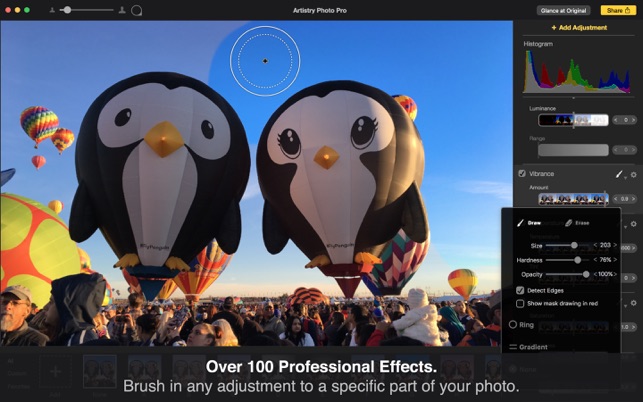
• Glass Distortion
• Light Tunnel Distortion
• Torus Lens Distortion
• Twirl Distortion
• Vortex Distortion
- Halftone Effects
• Circular Screen
• CMYK Halftone
• Dot Screen
• Line Screen
- Sharpen
• Sharpen Luminance
• Unsharp Mask
- Stylize
• Bloom
• Comic Effect
• Crystalize
• Depth of Field
• Edge Work
• Edges
• Gloom
• Height Field From Mask
• Hexagonal Pixellate
• Highlight and Shadow
• Line Overlay
• Pixelate
• Pointillize
• Shaded Material
• Spot Color
• Spot Light
- Tile Effects
• Affine Tile
• Eightfold Reflected Tile
• Fourfold Reflected Tile
• Fourfold Rotated Tile
• Fourfold Translated Tile
• Glide Reflected Tile
• Kaleidoscope
• Op Tile
• Parallelogram Tile
• Perspective Tile
• Sixfold Reflected Tile
• Sixfold Rotated Tile
• Triangle Kaleidoscope
• Triangle Tile
• Twelvefold Reflected Tile
- Other
• Add Image Overlay
• Checkerboard
• Color Fill Overlay
• Gradient Fill Overlay
• Lenticular Halo
• Random Generator
• Star Shine
• Stripes
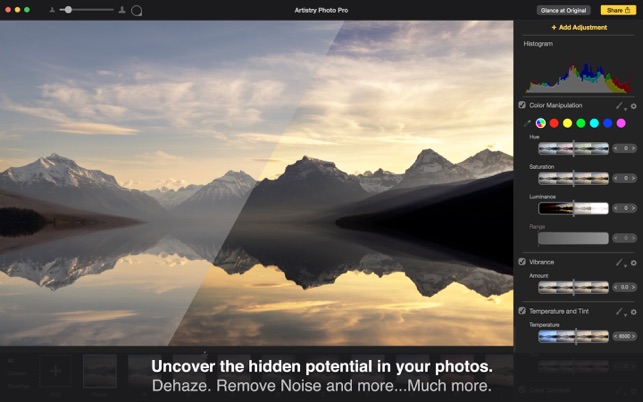
• Sunbeams